Design Tools Roundup
A comprehensive look at the most innovative design tools for professionals
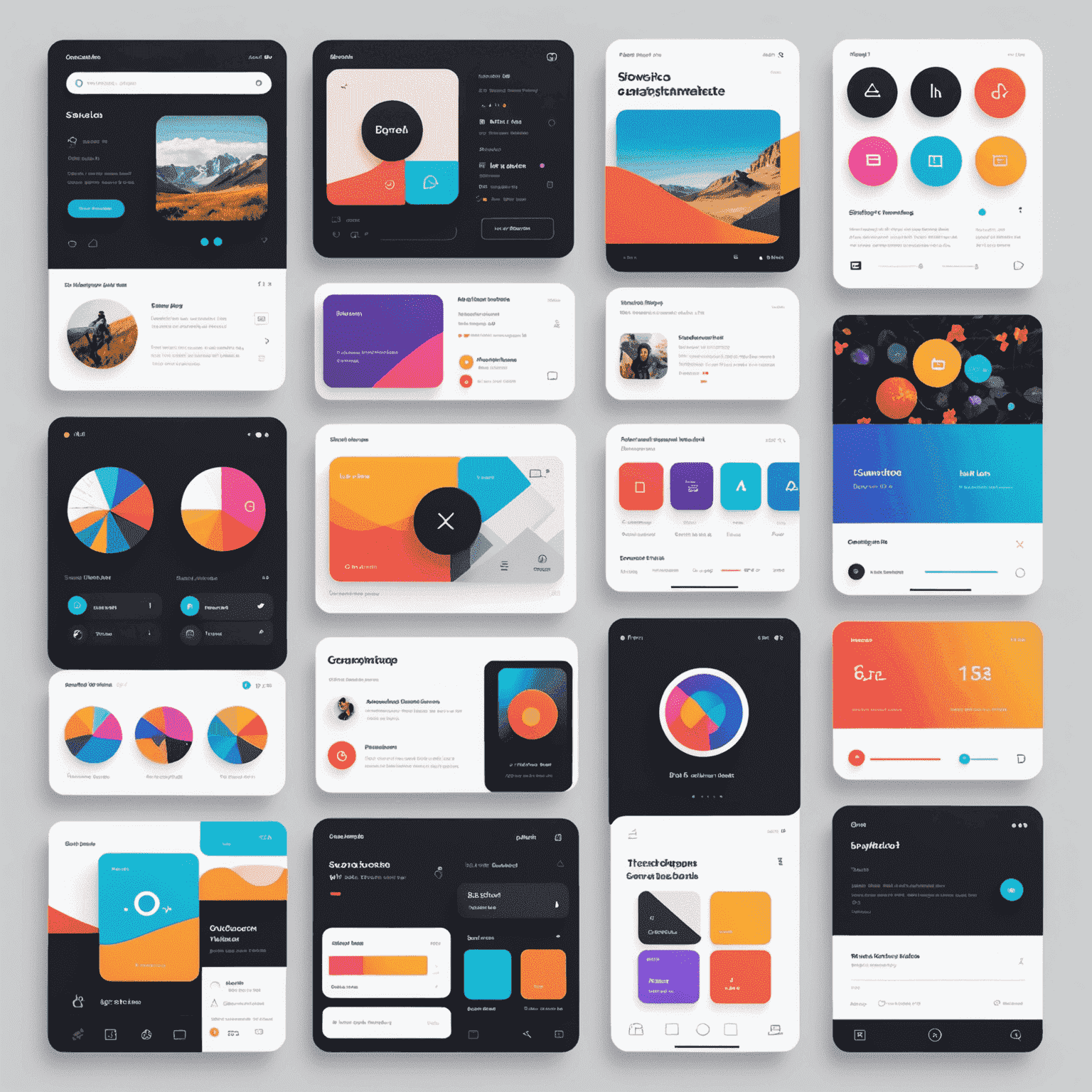
In the ever-evolving world of design, staying ahead of the curve is crucial. At Design Smarter, we understand the importance of having the right tools at your fingertips. That's why we've compiled this comprehensive roundup of the most innovative design tools that are reshaping the industry and empowering professionals to create smarter.
From vector graphics to prototyping, these tools are setting new standards in functionality, collaboration, and user experience. Let's dive into the cutting-edge solutions that are making waves in the design community.
1. Figma: The Collaborative Powerhouse

Figma has revolutionized the way designers work together. With its real-time collaboration features, cloud-based platform, and powerful design capabilities, it's no wonder that Figma has become a go-to tool for teams of all sizes. The ability to work simultaneously on the same file, coupled with its extensive plugin ecosystem, makes Figma a true game-changer in the design world.
2. Adobe XD: The All-in-One UX/UI Solution
Adobe XD combines the familiarity of the Adobe ecosystem with cutting-edge UX/UI design features. Its seamless integration with other Adobe products, coupled with powerful prototyping and collaboration tools, makes it a favorite among designers who work across multiple disciplines. The recent addition of 3D transform capabilities has opened up new possibilities for creating immersive interfaces.
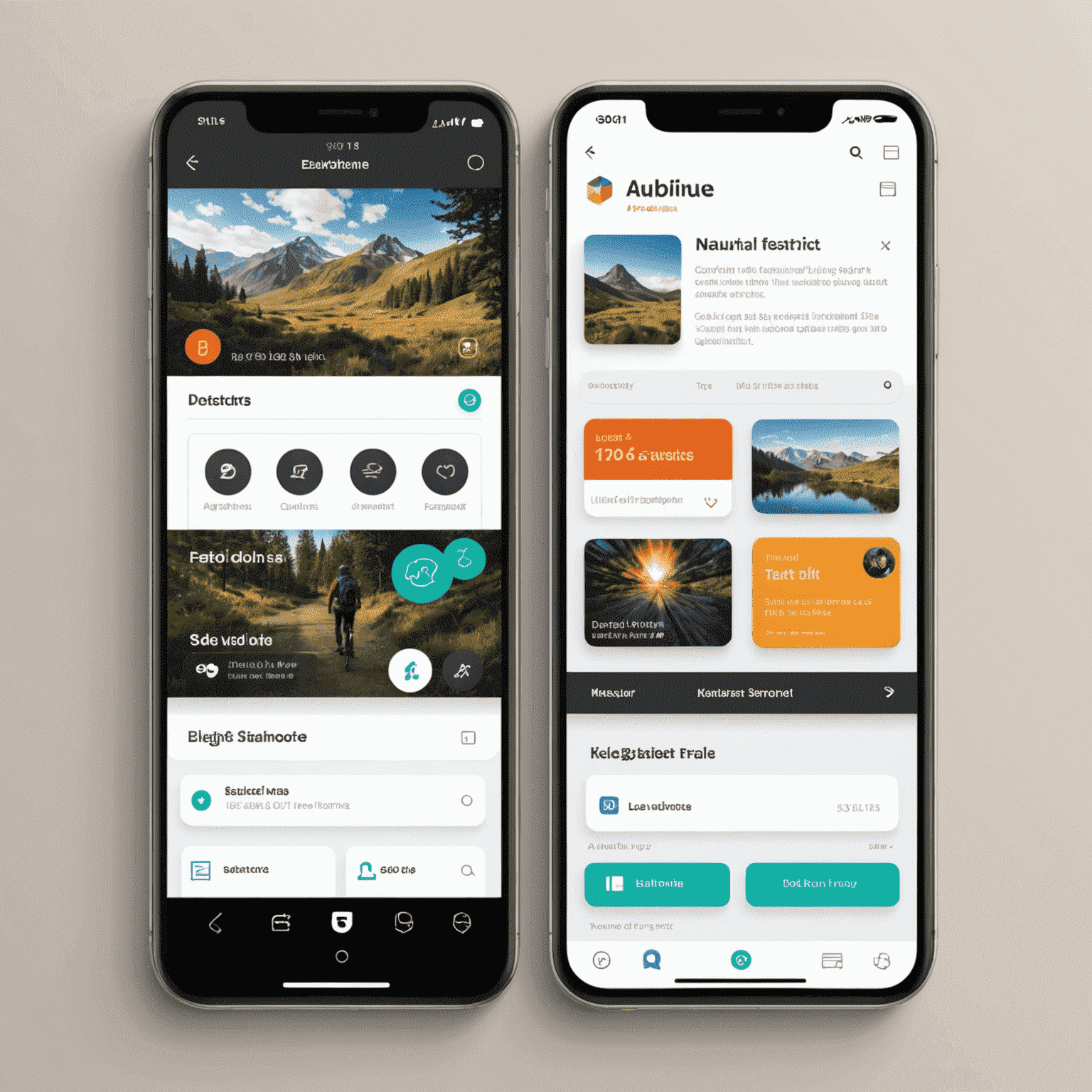
3. Sketch: The Vector Veteran
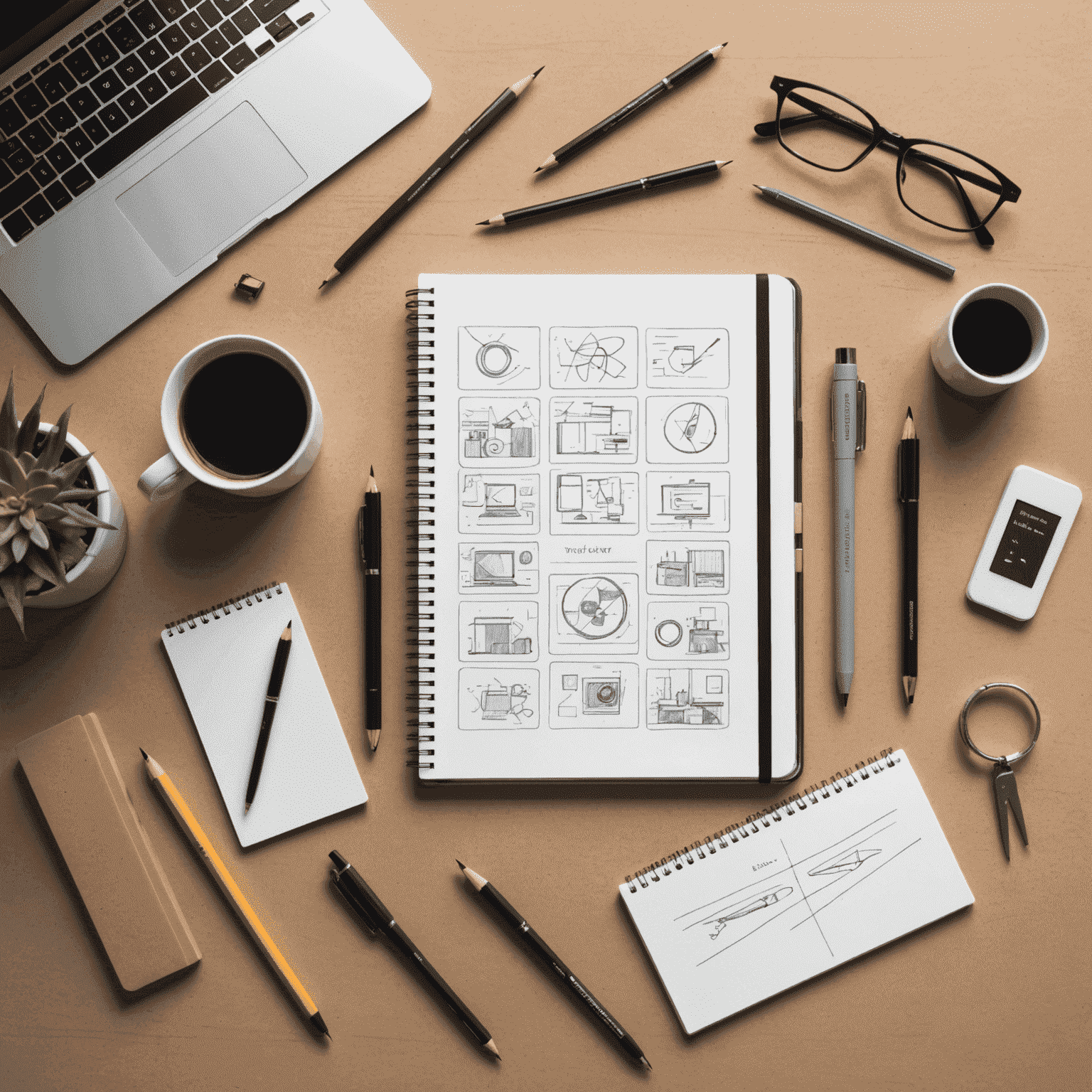
While newer tools have entered the market, Sketch remains a powerhouse for vector design. Its intuitive interface, extensive symbol library, and robust plugin ecosystem continue to make it a favorite among Mac users. The recent introduction of real-time collaboration features has helped Sketch maintain its relevance in an increasingly competitive landscape.
4. InVision Studio: The Interaction Design Specialist
InVision Studio takes interaction design to the next level. With its advanced animation capabilities, responsive design features, and seamless prototyping tools, Studio empowers designers to create highly interactive and engaging user experiences. The ability to design, prototype, and animate all within one tool streamlines the design process significantly.
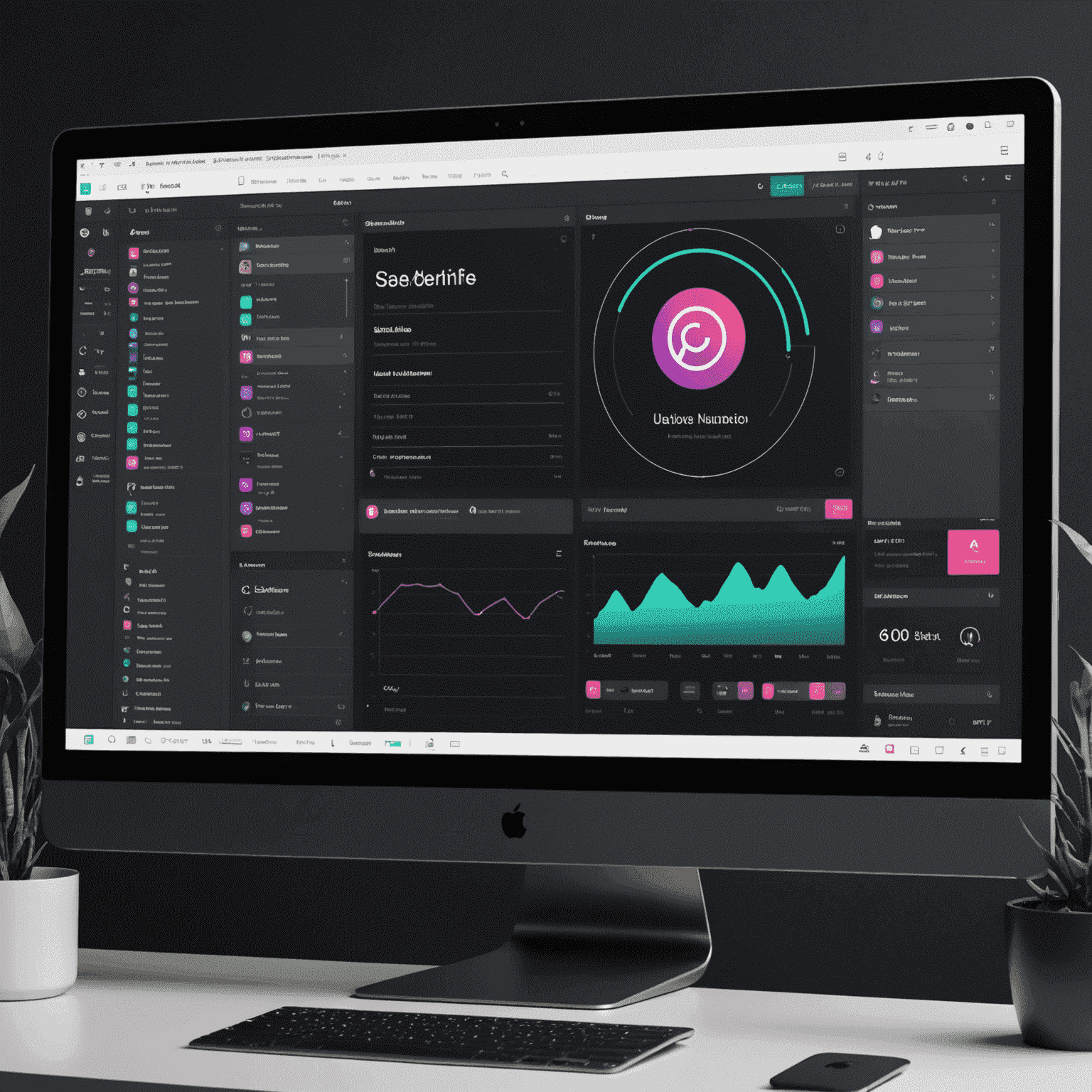
5. Framer: The Code-Friendly Prototyping Tool
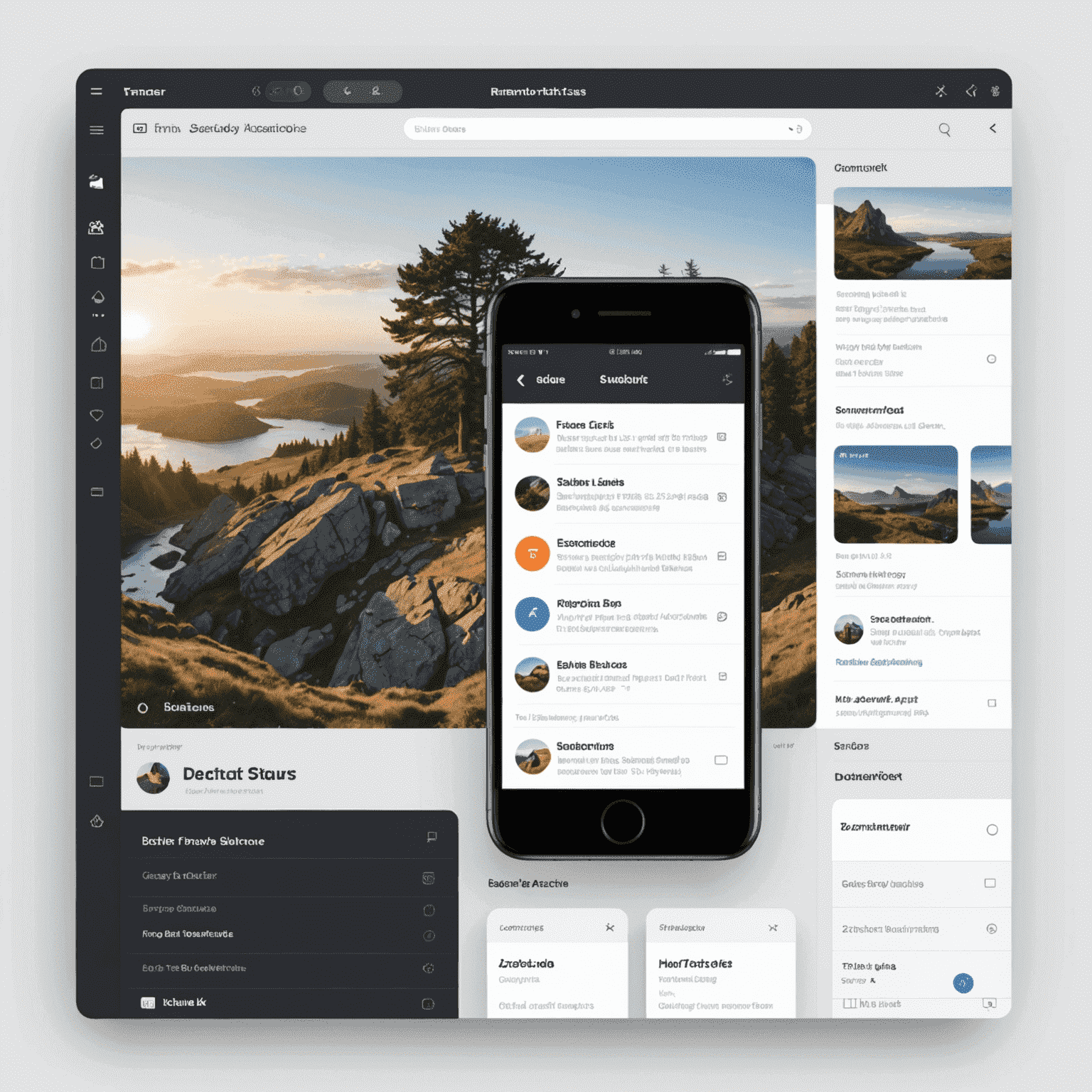
Framer bridges the gap between design and development like no other tool. Its unique approach allows designers to create high-fidelity prototypes using a mix of visual tools and code. This flexibility makes it easier for designers to communicate their ideas to developers and even implement complex interactions that might be challenging in other tools.
Design Smarter with the Right Tools
As we've seen, the landscape of design tools is rich and diverse. Each tool brings its unique strengths to the table, catering to different aspects of the design process. At Design Smarter, we believe in empowering designers with knowledge and resources to make informed decisions about their toolkit.
Remember, the best tool is the one that fits your workflow and helps you bring your creative vision to life. Experiment, explore, and find the combination that works best for you and your team.